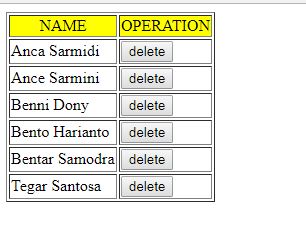Assalamualaikum warohmatullohi wabarokatuh,
Wa alaikum salama warohmatullohi wabarokatuh,
cara input data dengan ajax
how to insert ajax in php
1 - buatlah file index.php
2 - buat file lagi dengan nama create_proses.php
3 - copy script dibawah ini sesuaikan dengan file index.php dan create_proses.php
berikut adalah hasil dari script ajax php.
Terima Kasih
Thank's
TAG TAGS :
BACA JUGA :
Wa alaikum salama warohmatullohi wabarokatuh,
cara input data dengan ajax
how to insert ajax in php
1 - buatlah file index.php
2 - buat file lagi dengan nama create_proses.php
3 - copy script dibawah ini sesuaikan dengan file index.php dan create_proses.php
1 2 3 4 5 6 7 8 9 10 11 12 13 14 15 16 17 18 19 20 21 22 23 24 25 26 27 28 29 30 31 32 33 34 35 36 37 38 39 40 41 42 43 44 45 46 47 48 49 50 51 | <?php $koneksi = mysqli_connect('localhost','root','','test');?><script type="text/javascript" src="jquery.js"></script><!-- form untuk menambah data --><form method='post' class='form-input'> <input type='text' name='nama' > <input type='submit' class='save' value='submit'></form><!-- script menampilkkan data --><?php $q = 'SELECT * FROM tb_siswa';$q2 = mysqli_query($koneksi, $q);?><table border="1" > <tr bgcolor="yellow" align="center"> <td>NAME</td> </tr><?php while ( $row = mysqli_fetch_array($q2)) { ?> <tr> <td><?php echo $row['nama']; ?></td> </tr><?php } ?></table><!-- script jquery ajax input data --><script type="text/javascript"> $(document).ready(function(){ $(".save").click(function(id){ var data = $('.form-input').serialize(); var notif = alert('insert success ... !!!'); $.ajax({ type: 'POST', url: "create_proses.php", cache: false, data: data, success: function(notif){ location.reload(); } }); }); });</script> |
1 2 3 4 5 6 7 | <?php require_once 'index.php';$nama = $_POST['nama'];$query = "INSERT INTO tb_siswa (nama) VALUES ('$nama')";$query2 = mysqli_query($koneksi,$query);return $query2; ?> |
berikut adalah hasil dari script ajax php.
Terima Kasih
Thank's
TAG TAGS :
how to insert ajax php |
cara input data dengan ajax |
cara insert data dengan ajax php |
cara menampilkan data tanpa refresh |
input data ke database tanpa refresh |
script sederhana crud ajax php |
script simple crud ajax php |
script crud php |
script crud php ajax |
download script ajax |
scripts ajax jquery |
script ajax jquery | how to insert ajax in php | how to insert ajax in html | script insert php ajax |
how to insert ajax loader | how to insert data using ajax in php | how to insert using ajax in php | how to add ajax in php |
PHP Ajax Scripts | Free PHP Ajax Scripts | PHP Ajax Downloads |
BACA JUGA :